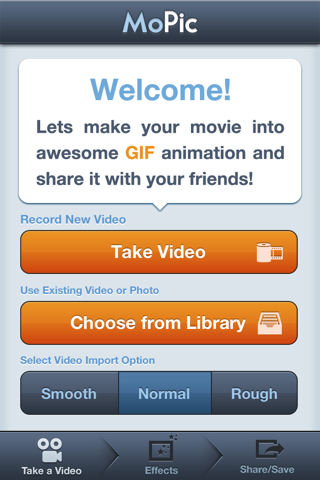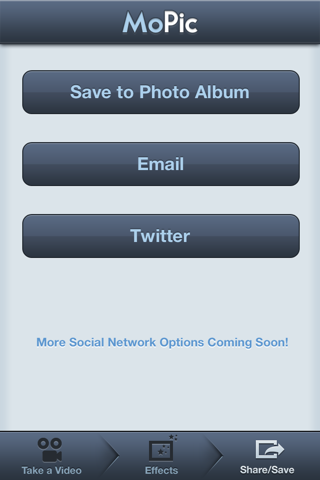MoPic - Video Animation GIF Creator
MoPic makes it easily to create fun GIFs and share them with your friends.
Create a hilarious GIF animation of your cat in the washing machine, a donut disappearing in the mouth of your buddy as it’s being eaten, or anything else that comes to your mind. The possibilities are endless. Animations created with MoPic can easily be shared with your family and friends. Make them laugh endlessly as these GIFs replay these funny moments over and over again.
How it works:
1. Tap on “Take a Video” or “Choose from Library” buttons to select your video or single frames.
2. Tap on “Done” to generate a preview of the GIF and adjust the speed
3. Share it with your friends over Email, Twitter or Save it for later. (More options in upcoming updates)
Features:
✓ Generate random GIFs based on the video you provide
✓ Select frames you would like to use in your GIF animation
✓ Share it with your friends.
FAQ:
* Right now you cannot add or remove images once in the preview mode, and you will need to start over again from the Take a Video screen.
* More Social Networks are coming up.
* Effects tab have no other effects but the speed, we are trying to bring some cool effects in up coming updates.
* On “Take a Video” tab “Select Video Import Option” section only works for videos.
Compatible Hardware: iPhone 3GS, iPhone 4, 4th gen iPod Touch, iPad 2 (in 2x mode only)
Compatible OS: iOS 4.1 and greater.
Please write us and feel free to give us your feedback or request new features that you would like to see in future updates.